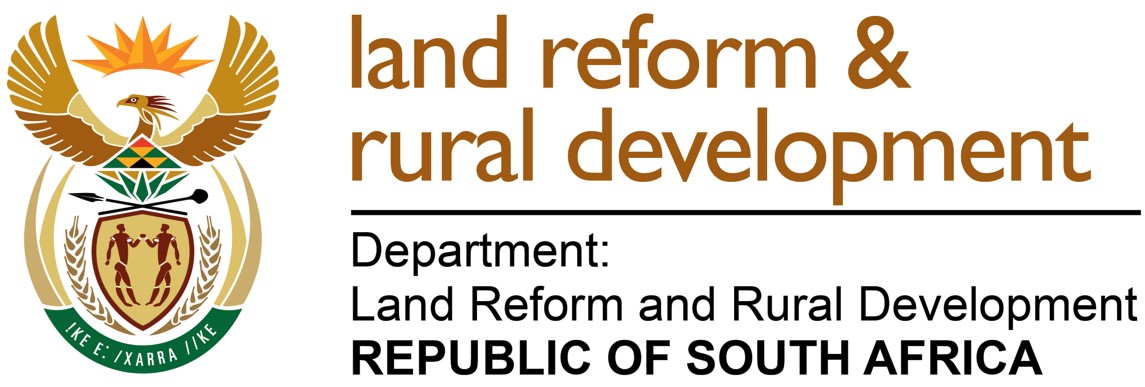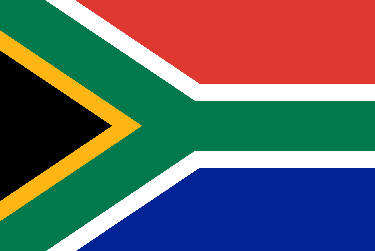PRIVACY STATEMENT
1. INTRODUCTION
1.1 Property Management and Advisory Services (“CD: PMAS”) is a chief directorate of the Department of Land Reform and Rural Development of the Republic of South Africa.
1.2 CD: PMAS is committed to protecting personal information provided to it on or through the CD: PMAS website whether for the purpose of enhancing your experience on the website or administering any services which are provided to you through the website.
1.3 All personal information provided to CD: PMAS will be processed within the Republic of South Africa and governed by its laws.
1.4 In certain instances the personal information of users will be required to allow CD: PMAS to provide services accessed through this website to you or your principal. CD: PMAS may also use your personal information to communicate with you by providing communications relating to its services or providing information relating to changes in the services or new services to be provided by CD: PMAS.
1.5 CD: PMAS will periodically review its website and this privacy statement in light of changes to the website, services provided through the website and/or technological or legal compliance requirements. The changes to this privacy statement will come into effect either on a date stipulated in the revised privacy statement, alternatively on the date of its posting. Changes may be made without notice to users and you are encouraged to review this privacy statement on a periodic basis.
2. POLICY STATEMENTS
The following definitions and policy statements apply to the use and processing of processing of personal information which may be collected by CD: PMAS.
Definitions:
2.1 “personal information” means:
2.1.1 any information relating to an identifiable, living, natural person, and where it is applicable, an identifiable, existing juristic person, including, but not limited to:
2.1.1.1 information relating to the race, gender, sex, pregnancy, marital status, national, ethnic or social origin, colour, sexual orientation, age, physical or mental health, well-being, disability, religion, conscience, belief, culture, language and birth of that person;
2.1.1.2 information relating to the education or the medical, financial, criminal or employment history of the person;
2.1.1.3 any identifying number (e.g. identity number), symbol, e-mail address, physical address, telephone number, location information, online identifier or other particular assignment to the person;
2.1.1.4 the biometric information of the person;
2.1.1.5 the personal opinions, views or preference of the person;
2.1.1.6 correspondence sent by the person that is implicitly or explicitly of a private or confidential nature or further correspondence that would reveal the contents of the original correspondence;
2.1.1.7 the views or opinions of another individual about the person; and
2.1.1.8 the name of the person if it appears with other personal information relating to the person or if the disclosure of the name itself would reveal information about the person.
2.2 “data subject” means the person to whom personal information relates, and includes, but is not limited to, users of the CD: PMAS’ website;
2.3 “processing” means any operation or activity or any set of operations, whether or not by automatic means, concerning personal information, including -
(a) the collection, receipt, recording, organisation, collation, storage, updating or modification, retrieval, alteration, consultation or use;
(b) dissemination by means of transmission, distribution or making available in any other form; or
(c) merging, linking, as well as restriction, degradation, erasure or destruction of information;
2.4 “Protection of Personal Information Act” or “POPIA” means the Protection of Personal Information Act, 2013 (Act No. 4 of 2013).
General
2.5 CD: PMAS shall process all personal information lawfully and in a reasonable manner that does not infringe the privacy of the data subject.
2.6 CD: PMAS shall ensure that personal information is processed only for purposes communicated to the data subject and not processed or further processed in a way incompatible with those purposes.
2.7 CD: PMAS shall ensure that personal information collected and/or processed is adequate, relevant and not excessive in relation to the purpose for which it is collected or processed.
2.8 CD: PMAS shall maintain personal information in a manner that ensures that it is complete, not misleading, up to date and accurate.
2.9 CD: PMAS shall grant the data subject access to personal information held by CD: PMAS to which the data subject is entitled.
2.10 The data subject shall be entitled to request:
2.10.1 the correction of personal information; or
2.10.2 that there be attached to the personal information a statement of a correction sought by the data subject but not made by CD: PMAS.
2.11 Exceptions to the access requirements are permitted for personal information in management succession planning records, criminal activity investigation records, disciplinary proceedings and other legitimate business activities where disclosure to the data subject would be likely to jeopardize a legitimate activity in respect of which the personal information is processed or retained.
2.12 CD: PMAS shall not keep personal information in a form which permits identification of a data subject for any longer than is necessary for the purposes for which the personal information was collected or in respect of which it may be further processed.
2.13 CD: PMAS shall only process personal information if:
2.13.1 the data subject has given his or her consent expressly or by implication to the processing of the personal information; or
2.13.2 processing is necessary to carry out actions for the conclusion or performance of a contract to which the data subject is a party, which includes - ;
(a) processing for purposes of the provision of a service by CD: PMAS requested by the data subject; or
(b) processing for purposes of responding to a request made by the data subject; or
2.13.3 processing complies with an obligation imposed by law on CD: PMAS; or
2.13.4 processing protects a legitimate interest of the data subject; or
2.13.5 processing is necessary for the proper performance of a public law duty by CD: PMAS; or
2.13.6 processing is necessary for pursuing the legitimate interests of the CD: PMAS or a third party to whom the information is supplied, including where processing is necessary to explore or provide new business products and/or services which may be of use to CD: PMAS, so long as these new products and/or services do not override the fundamental rights or freedoms of the data subject.
2.14 A data subject may withdraw his, her or its consent for the processing of personal information by the CD: PMAS, provided that the lawfulness of the processing of personal information before such withdrawal will not be affected. If a data subject withdraws its consent for the processing of personal information, the CD: PMAS may, in its sole discretion, restrict the data subject’s use of CD: PMAS’ website or refuse to provide any further services or products to the data subject.
2.15 CD: PMAS shall implement appropriate, reasonable technical and organizational measures to prevent:
2.15.1 the loss of, damage to or unauthorised destruction of personal information; and
2.15.2 unlawful access to or processing of personal information.
2.16 CD: PMAS shall in the processing of personal information have due regard to generally accepted information security practises and procedures which may apply or be required in terms of specific industry laws, professional rules, and/or regulation to which CD: PMAS may be subject.
2.17 If the personal information of the data subject has been accessed or acquired by any unauthorised person, CD: PMAS will notify the data subject of the compromise without unreasonable delay. CD: PMAS may, however, delay notification of the data subject if a public body responsible for the prevention, detection or investigation of offences or the Information Regulator established by the Protection of Personal Information Act determines that notification will impede a criminal investigation by the public body concerned.
Special Personal Information
2.18 CD: PMAS shall not process personal information concerning a data subject’s religious or philosophical beliefs, race or ethnic origin, trade union membership, political persuasion, health or sex life or biometric information, as well as the criminal behaviour of a data subject to the extent that such information relates to the alleged commission of an offence or any proceedings in respect of any offence allegedly committed by a data subject or the disposal of such proceedings, except where the data subject has given his or her explicit consent to the processing of the special personal information or such processing is expressly authorised by law, including, but not limited to, the POPIA.
Disclosure of Personal Information to Third Parties
2.19 CD: PMAS may provide third parties with personal information processed on its information systems if the data subject has consented to the provision of such information to third parties or the provision of the information to third parties is authorised or required by law, including, but not limited to, the POPIA, court orders and subpoenas.
2.20 CD: PMAS shall ensure that all recipients of such information are known to or identifiable by CD: PMAS.
2.21 Unless expressly required by law to the contrary, all disclosures of personal information to third parties shall be notified to the data subject within a reasonable period and wherever possible prior to the provision of the information.
2.22 CD: PMAS shall be entitled to request a blanket consent to disclosure of personal information contemplated in 2.18 from the data subject. If the data subject fails or refuses to provide a blanket consent on request, the CD: PMAS reserves the right to refuse the data subject access to its services or products.
3. PRIVACY OF CHILDREN’S PERSONAL INFORMATION
CD: PMAS shall not knowingly process personal information of any child under the age of 16 (sixteen) years without the prior consent, whether express or implied, of the child’s parent or legal guardian.